Have you ever wondered how much energy it takes to run your TV, computer or kitchen appliance? Idaho Power has teamed up with libraries throughout Idaho to help you find out!
Check out an Energy Efficiency Kit at your local public library to learn ways to save energy and money. The kit features a Kill A Watt meter, a device that measures the energy consumption of appliances in your home, instructions for using the meter and tips for saving energy.
Note: Program continuation, eligibility requirements and terms and conditions apply.
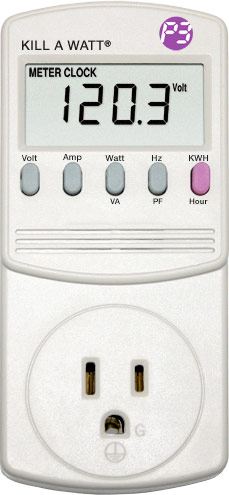
How does the meter work?
All you have to do is plug the Kill A Watt meter into a standard, three-prong electrical outlet, then plug your appliance into the meter. The meter will measure the amount of power being used, helping you identify potential savings by either unplugging items when not in use or replacing the item with a more energy-efficient model.
For instance, if you frequently leave your TV on all day, whether or not someone is watching it, you can measure how much power it uses in a set period. From there, you can multiply the power used by your current electricity rate to see how much money you can save by turning it off when it’s not being watched.
Kill A Watt™ Calculator
For directions on Kill A Watt meter use, please refer to the instruction brochure included with the meter.
- Select the appliance you are measuring.
- Enter the meter value for the appliance you are measuring and select the appropriate value (watts or kWh).
- Enter one of the following:
- Measuring watts? Enter the hours used per day/week/month (select one). Note: 20 minutes = 0.33 hours, etc.
- Measuring kWh? Enter the “Hour” reading from the meter.
- Calculator will calculate the kWh per month used and the estimated cost per month for the use of the selected appliance.
Terms and Conditions
Idaho Power Company (“Idaho Power”) is not the manufacturer of the Kill A Watt meter. Idaho Power hereby disclaims any and all implied or express warranties (including, but not limited to, implied warranties of merchantability or fitness for a particular purpose) and shall not be responsible for any representation or promise with respect to the Kill A Watt meter or its use, operation, improper application or malfunction.
In no event shall Idaho Power be responsible for any direct, special, incidental, consequential or indirect damages of any nature or kind, whether in contract, warranty, tort, negligence, strict liability, or under any indemnification provision or otherwise related to the Kill A Watt meter or its use, operation, improper application or malfunction.
